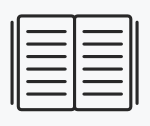New and noteworthy
What’s coming 2025?
Get ready to take your marketing strategy to the next level! As 2024 comes to an end, we’re thrilled to share a preview of the powerful new tools and features coming to eMarketeer. From smarter lead tracking to seamless forms and game-changing reporting, these updates are designed to help you work smarter, not harder.
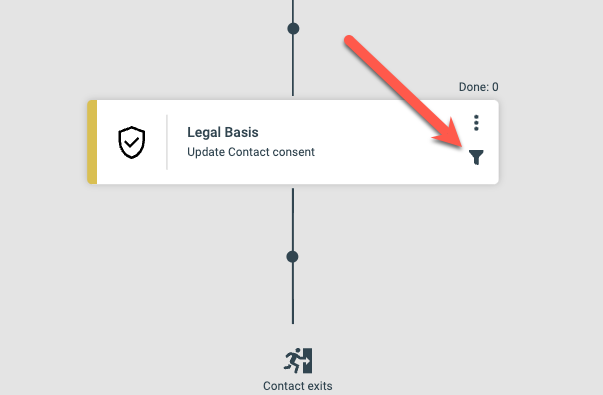
Journey Conditions
Now you can set conditions for a step to trigger. If the condition does not match the Journey will continue to the next step. This is handy if you don’t want to branch out the Journey with an IF/ELSE statement.
Email delivery updates
Do you send emails to Gmail or Yahoo?
Gmail and Yahoo have since the start of February enforced new requirements to deliver emails to their recipients.
eMarketeer fully supports these requirements, but you may need to make changes in your DNS if you haven’t done so already for them to take effect.

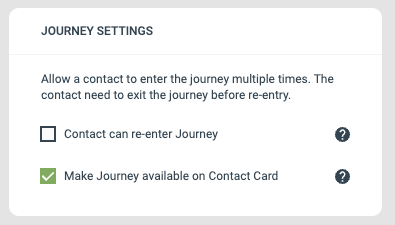
Manual trigger of Journeys
Enable a Journey to be available on the contact card or in the SuperOffice side panel. This way a user can trigger a Journey manually on a specific contact. Use this feature for meeting follow-ups, send requested material or start a full process, available also for sales users in your CRM.
Leads from LinkedIn and Facebook/Instagram

Change log
Latest release 2026-02-23
Read release notes here