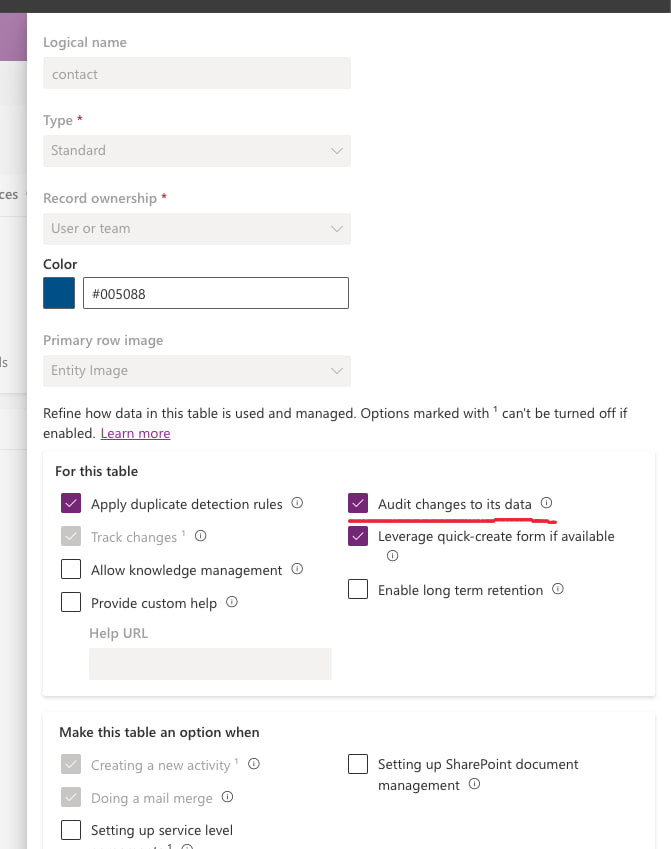⚙️ Manual Prerequisites Before UI Integration
Before completing the integration via the eMarketeer UI, a few manual steps are required. We aim to automate these steps in the future to streamline the onboarding process.
🔐 Step 1: Create an App User in the Customer’s Power Platform Environment
As a System Administrator, follow these steps:
-
Navigate to the Power Platform Admin Center (https://admin.powerplatform.microsoft.com).
-
Go to Environments and select the environment you’re configuring.
-
Open Settings → Users + permissions → Application users.
-
Click “+ New app user”.
-
In the app selection screen, choose “eMarketeer Marketing Cloud”.
-
If it’s not visible, search using the App ID: a2a5e177-5102-4792-b0eb-52f4539f3cf7.
-
-
Assign the following security roles to the app user:
-
System Administrator
-
-
Click Save.
📋 Step 2: Enable Auditing for Consent Sync
To ensure consent data syncs correctly, auditing must be enabled for the Contact table.
-
Go to Power Apps (https://make.powerapps.com).
-
Navigate to Tables → Contact.
-
Click “Properties”, then “Advanced options”.
-
Scroll down and check the option: “Audit changes to its data”.
-
Click Save.