This is the final step of the integration process. For it to work your NetServer must be accessible from eMarketeer and you need a SuperOffice user for the integration.
If you haven’t completed these steps, follow these instructions.
Enabling the integration
Once SuperOffice is ready, the rest of the integration is made from the eMarketeer application.
Log in to eMarketeer and go to “Account” and “Plugins and integrations”. Click on “Super Office”. This takes you to the integration settings page.
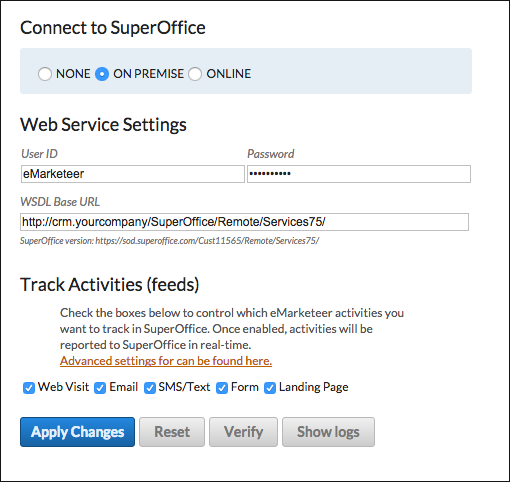
Check the “On premise” radio button and fill out the form entering the username, password and WSDL base URL (pointing to your NetServer SVC-file directory).
Click “Apply changes” to start the integration.
Note: During the integration process (After clicking “Apply changes”) eMarketeer will install items in your SuperOffice. Read more about those actions here.
After a successful integration the systems are ready for work.