In order to reset an integration for SuperOffice Online, follow these steps.
- Log in to your eMarketeer account
- Navigate to Account -> Plugins & Integrations -> SuperOffice
- Click to set integration to “None” and then “Apply” the changes.
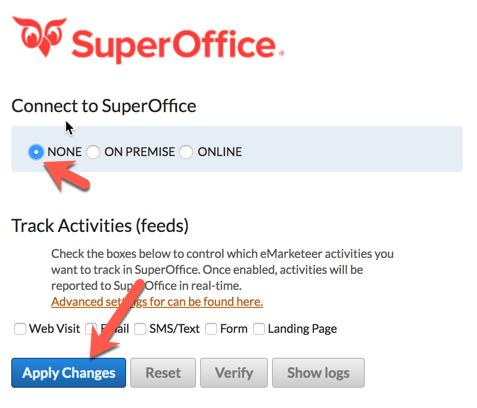
- Now the integration is disabled. Now turn it back on again by clicking the “ONLINE” or “ON PREMISE” radiobutton and then “Apply Changes” again.
- This will bring up the login screen for SO. Login in and wait for the process to finish.
Your integration is now reset and active again.