Integratiing SuperOffice Online with eMarketeer is easy.
Requirements
- A SuperOffice Online account (Sales and Complete CRM versions are supported)
- A eMarketeer account
Actions performed during the integration setup.
For the integration to work properly, eMarketeer installs new items to SuperOffice such as web panels, fields, types etc. Read more about these actions
Start the integration
To start the integration, log in to eMarketeer and click “Account” and “Plugins and Intergrations”. From there you will find the SuperOffice settings page.
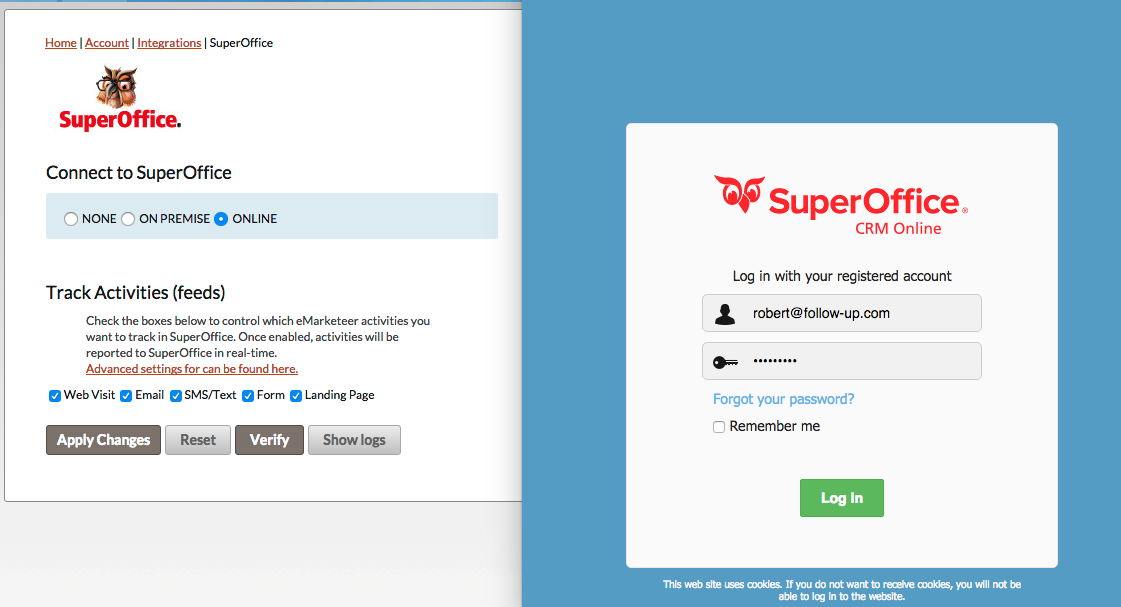
- Check the online radio button and click “Apply changes”.
- A popup with the SuperOffice login screen appears. Fill out your login and click “Log in” to authenticate.
- Wait while the integration finishes and you’re done!