If you cannot find the User Accounts settings page then you currently lack the permissions to invite or create users.
Please contact an administrator for your account or the technical support for help with inviting the user if this is the case.
First, you want to navigate to the User Accounts settings page via the Company Account Settings.
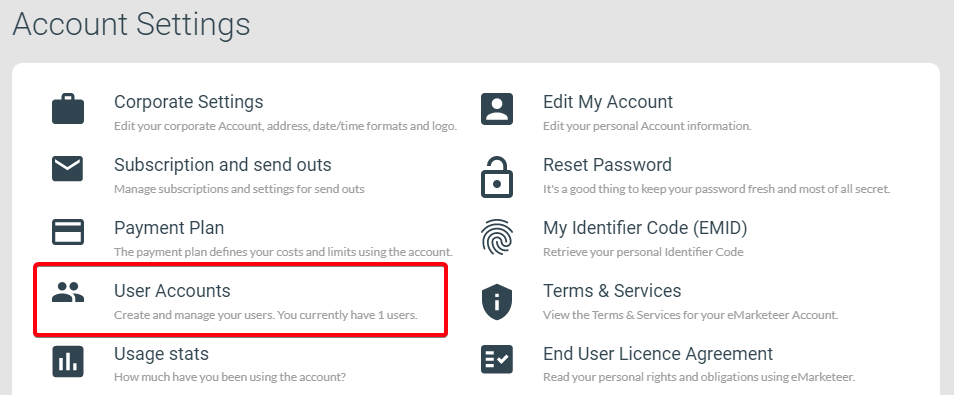
Account Settings page
On the User Account page, you click the Invite User button to start the invite process.
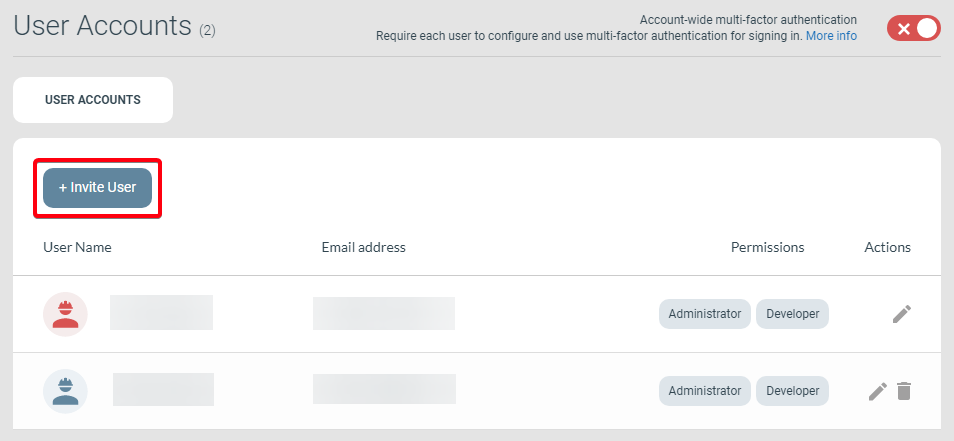
Invite User button
This brings up the Create New User page where you write the email address of the new User, select which Permissions they should have, and lastly, send them an invitation email.
Developer: Can access the Developer Mode in components which allow them to do advanced customization.
Administrator: Can access the Corporate Account Settings and invite users to the account.
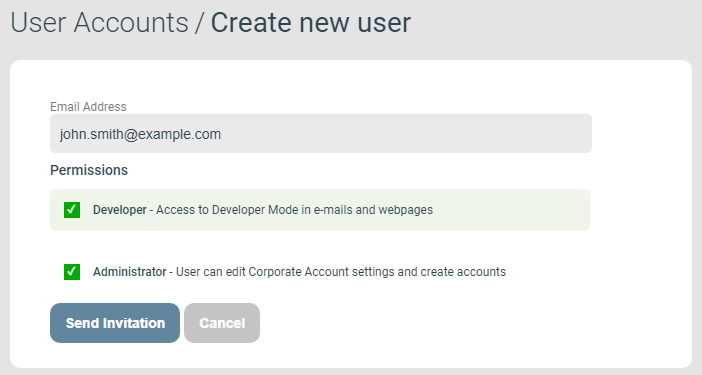
Create New User page
The user invite email contains a link to a page where the user can create their new account if they don’t already have one.
If they are a user on another account already, then their user account will simply gain access to the account they were now invited to in addition to the one(s) they already are a user of.