eMarketeer has a built in consent management system that keeps track on who you can send marketing emails to. If a recipient has withdrawn consent for marketing emails the email will be stopped and not sent.
In some cases however the email you want to send is not a marketing email and you want to make sure the recipients get this email regardless of their consent settings. Here are some examples:
- Important service information to customers
- Confirmation emails
- Delivery of requested information
In order to send an email which overrides the consent settings, you will mark the send out as a “transactional email”.
Caution: Sending marketing emails without consent is illegal. Make sure you use this setting only if the recipient truly needs this information or is waiting for it.
Sending an email manually from a campaign
You will see this setting when addressing your email in the standard send out screen like below.
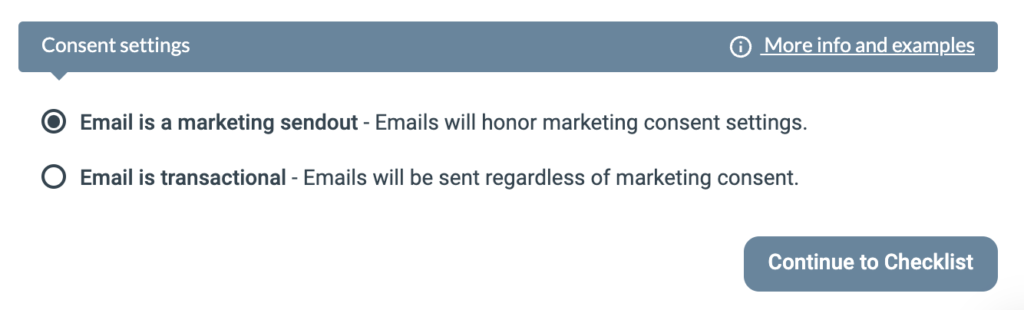
Sending an email in a Journey
When adding a Journey step “Send email” you will also have the option to ignore consent by choosing “transactional email”.
When should you use transactional email in a Journey?
Ask yourself “Is the recipient expecting or waiting for this email?”. If “yes”, you can use transactional emails.
Common scenarios are
- Delivery of a requested material ex. e-book download.
- Confirmation of subscription or registration
- “Thank you”-emails
When not to use transactional email.
- Drip campaigns that sends x emails over time
- Nurture campaigns
- Typical marketing emails that are unsolicited