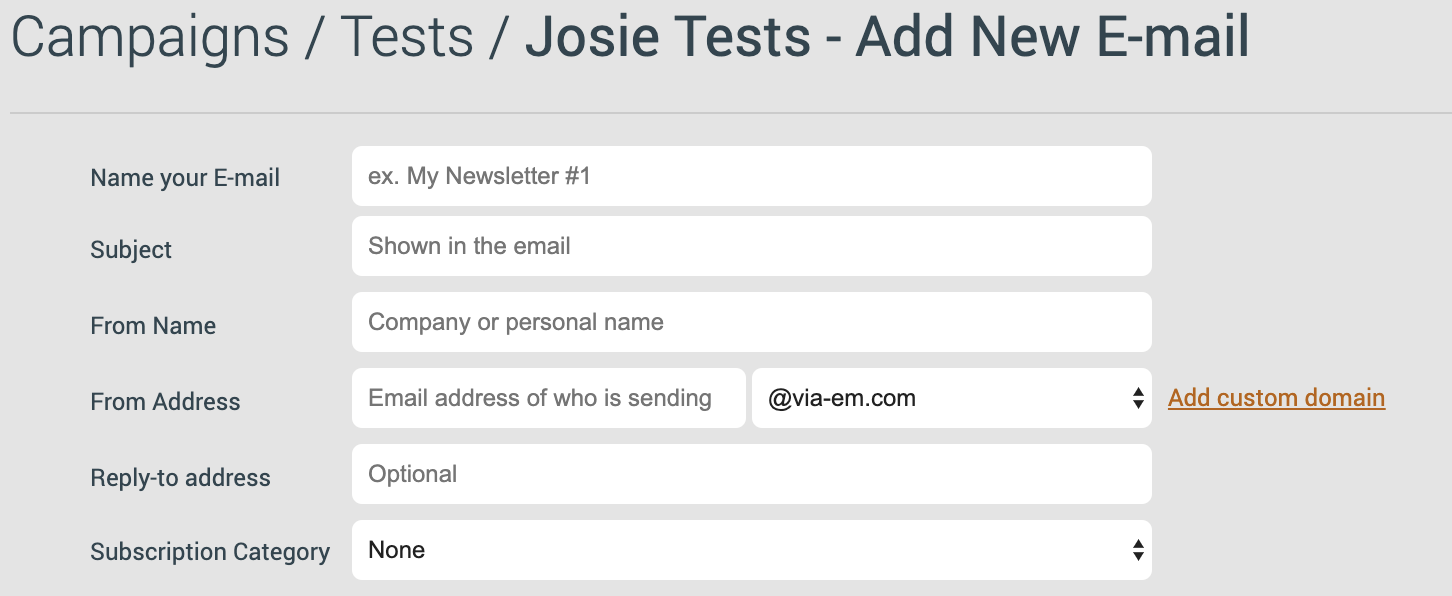eMarketeer switches out the technology that’s been used to send out your emails. This comes with a bunch of improvements for your email marketing. Here’s what the new email service means for you:
- Greatly improved and faster deliverability
Apart from the fact that the send out is a lot faster, all eMarketeer accounts get certain technologies in place to prove that your emails are legitimate and not fraudulent. This includes services like SPF and DKIM. This increases your chances of reaching the inboxes. - More detailed bounce report
Previously, the email addresses that bounced were marked with an error code. With the new service, it gets an error message instead, for example, “no such recipient.” We will also, automatically, unsubscribe contacts that report your email as spam. - Secure Email Domain disappears. Enter Authenticated Domain
Do you use our Secure Email Domain – service? This service will no longer be available, but it’s instead replaced with the improved service “authenticated domain.” This new service is free of charge. See below for more details. - Email warm-up disappears
The function email warm-up (where the send out was divided into smaller batches if you sent to a large number of contacts for the first time), is no longer needed.
Why should you authenticate your domain?
You must authenticate a domain in order to send emails with eMarketeer. This requirement exists to ensure email security and great deliverability.
When you authenticate your domain(s), you let eMarketeer use your domain name to send emails and your from-address uses your company domain. To do this, you need to make a couple of changes to your DNS. Follow this guide on how to authenticate your domain when the email service is available.
This could also be done for multiple domains.
This is what the email settings look like when you build an email and you’ve authenticated a domain. In the drop down menu you can choose from the list of domains that you’ve authenticated.
Important dates and roll-out routine
The new email service is available right now. You can go ahead and authenticate your domain and once you’re done, please let us know and we will activate the new email service for you. You reach us at support@emarketeer.com or in the chat when you’re logged in to eMarketeer.