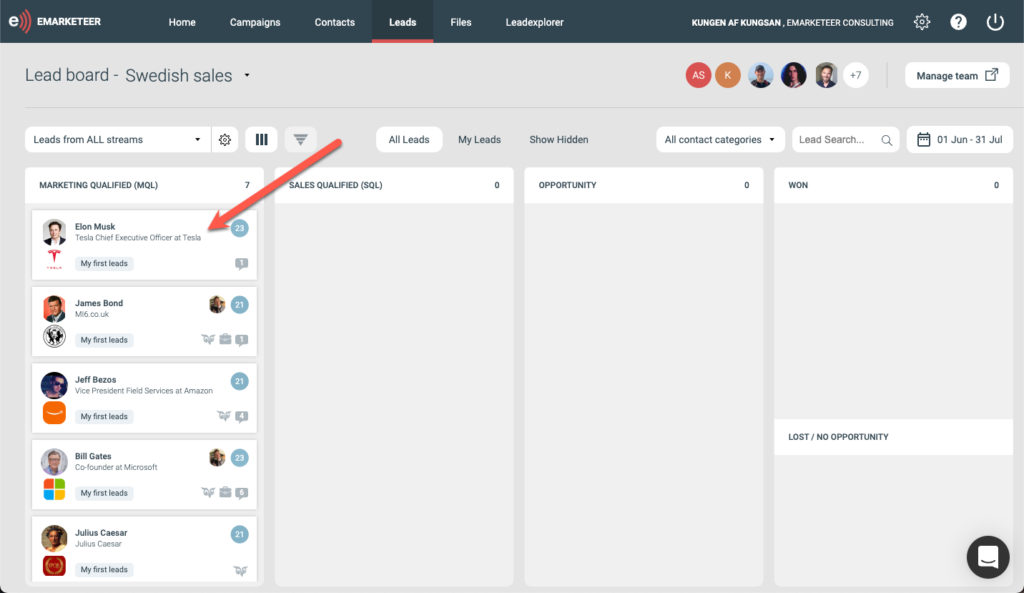A lead stream is a set of rules to generate Marketing Qualified Leads (MQL) for sales to process. Any time a contact matches the rules of a lead stream, it will become a lead and be delivered to a set sales team. Once you set up a lead stream it will continuously deliver leads.
Create a lead stream
To create a lead stream you go to the lead board by clicking “Leads” in the top menu.
This takes you to the lead board.
Now, to set up a new lead stream, click on the settings cog wheel in the lead streams box.
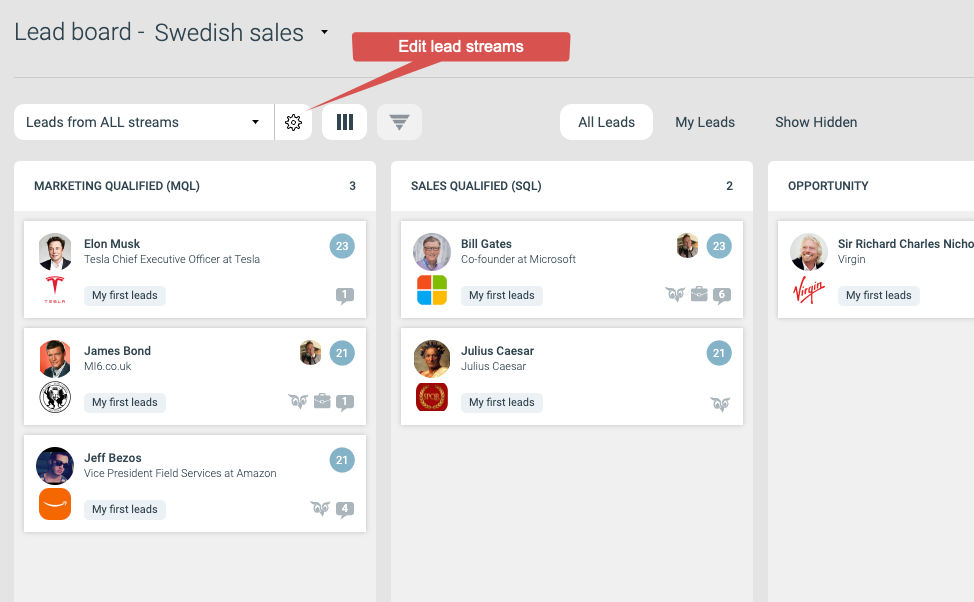
This takes you to the lead stream page where you can create or manage lead streams.
To create a new lead stream, click the button “Add lead stream”.
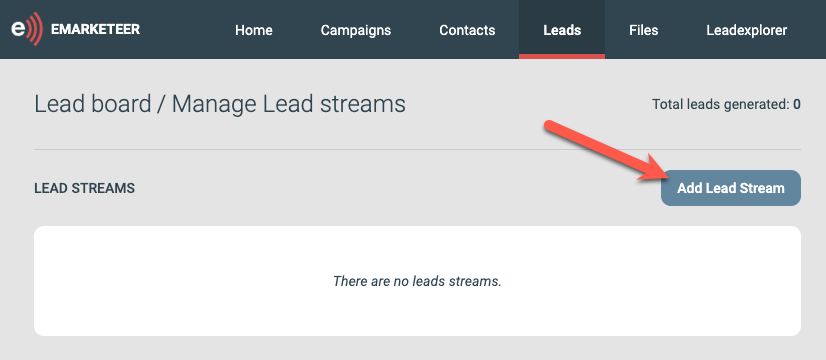
A lead stream needs three things:
- A name and an optional description
- A set of filter rules
- One or more sales teams to which it delivers leads to
Add a new rule
Click “add new rule” to add the first criteria for becoming a lead.
In this scenario we want to make contacts who have high lead scores.

Click “Apply” to add the new rule to your lead stream. Feel free to add any other rules to expand or narrow down which contacts are to be considered a lead.
Choose a sales team
Check one or more sales teams which should have access to this lead stream.
Enable the new leads stream
You have the following features on your new lead stream.
- Enabled/Disabled
When first created the lead stream is inactive. To set it live, you need to toggle the switch and set it to “Active”. From the moment any new matches to your rules will generate leads. - Clear leads
You can at any time clear the lead stream from all leads. This will remove the leads from the lead board who match this stream. Note that your lead stream needs to be inactive for this option to be available. - Fetch history
A lead stream only generates leads from new matches of your rules.
Ex. if you want to make leads from contacts who answers a form, your lead stream will generate leads from form submits coming in while the stream is active.
If you want to make leads from matches back in time, you click the button “Fetch ALL leads from history”. This will generate the retro leads once.
Note: the stream needs to be active for this option to be available.
Check the results
Now head back to the lead board to see the new leads.