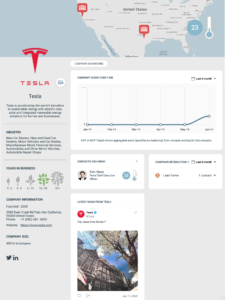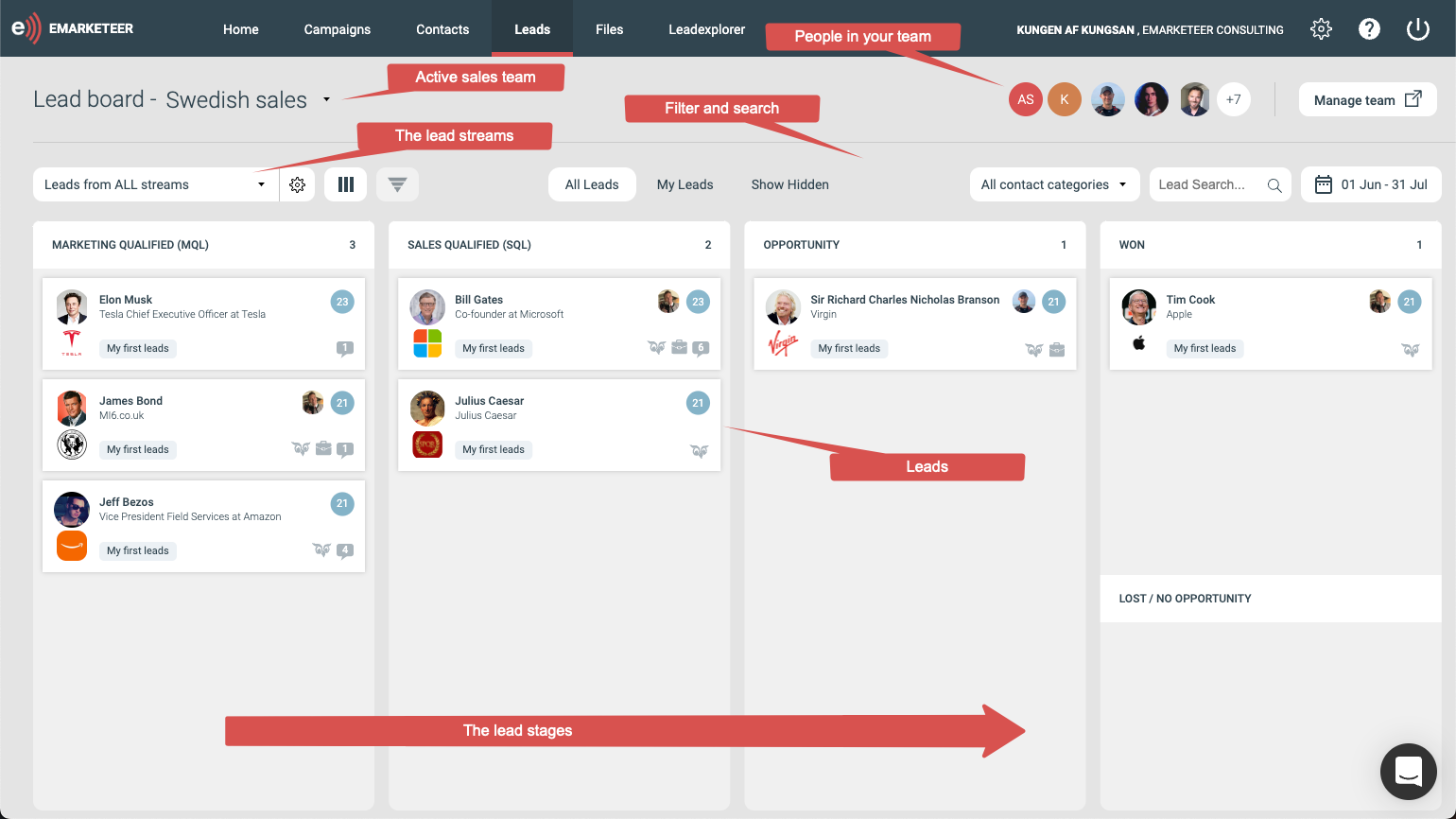All the contacts which have been qualified by marketing to become leads for your and your team are delivered to the lead board. The purpose of the lead board is for sales to evaluate the leads and bring them down the funnel to a sale.
The lead board
The process
When a lead is fresh it ends up in the MQL stage. Your task is to validate the MQLs and move them down the funnel. If you find the lead interesting you move it to the next stage. If the lead at any stage disqualifies you can move it to the stage “Lost / No opportunity”. This will also give important feedback to your marketing team.
The features
To assist your work in the sales process you have several features at hand.
Filtering
If you need to narrow down the leads on your board you have several features to tailor your view.
- Lead streams
By default the board shows all leads regardless of source. You can click on a specific lead stream to show leads only from that stream. - Date range
Only show leads that were generated in a specific date range. If you don’t find what you are looking for, try expanding the date range. - Filters
On top of the stages you can also filter to show all leads or only leads assigned to you. There is also an option to show hidden leads. - Contact category
Choose to see leads from all categories or only from a specific one. Like prospects, customers or others. - Search
Searching for an email, name or company can help you find the lead you are looking for.
The contact card
 If you click on a lead on the leadboard the contact card opens up. The first tab you see is the lead tab which shows you everything relevant for managing this lead.
If you click on a lead on the leadboard the contact card opens up. The first tab you see is the lead tab which shows you everything relevant for managing this lead.
From here you can
- See which lead streams the contact has matched and the description.
- Change category of the lead to prospect, customer or other
- Change lead stage
- Assign the lead to your self or someone else
- Hide the lead from the board
You also have direct links to the contacts email and corporate website.
The other tabs on the contact card allows you to
- Review the full engagement timeline
- edit the contact information
- make notes
There is also a link to the company card.
The company card
From the lead board or the contact card you can open the company card which shows you a summary of the company.
The company is identified based on the domain name from the email address of the lead.