This article is intended to guide you through how to create a New Contact List to use for your Campaign in just a few easy steps.
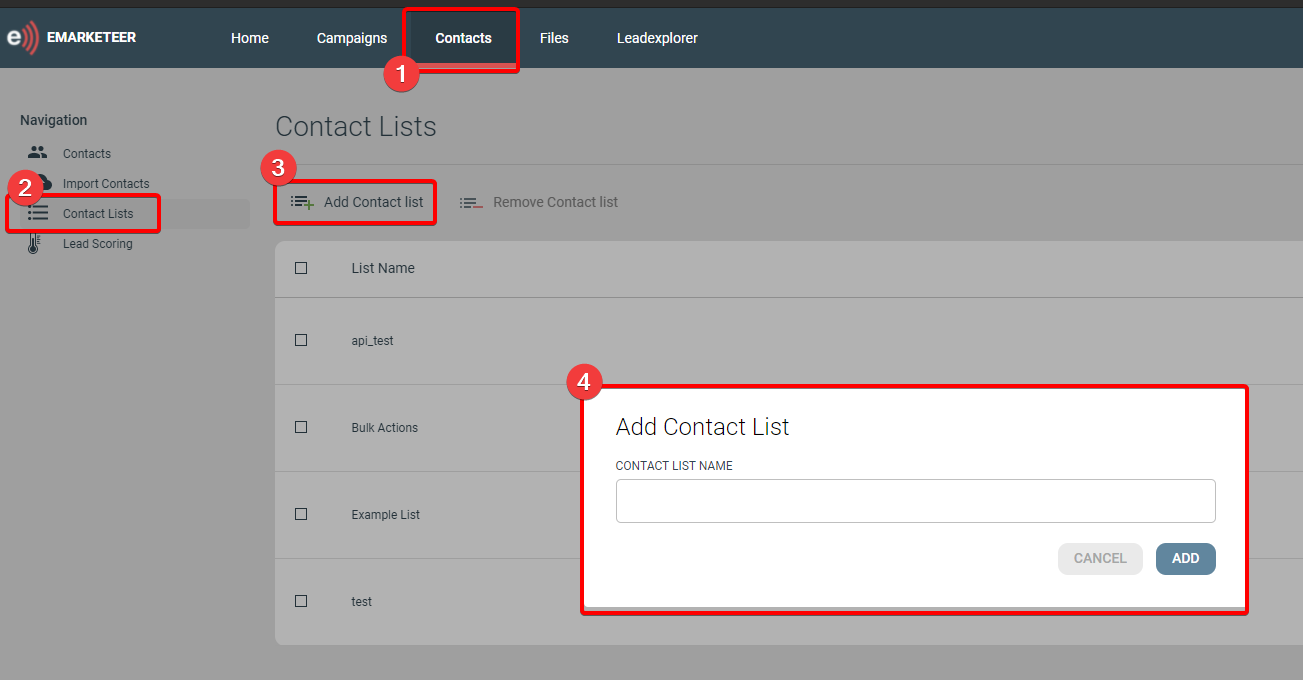
Image of the Steps to Create a New Contact List
Step-by-Step Guide
- Go to the main Contacts Page for the Account by clicking the Contacts button on the page banner
- Go to the Contact List page found on the Left Navigation bar of the Contacts Pages
- Click the Add Contact List button found above the list of Contact Lists on the Account
- Write a Name for your new Contact List and click the ADD button to create the new list
If you want to import contacts from Excel to your new Contact List then a guide for that can be found here.