When sending an Email you will encounter the Checklist page where you can see how many Contact’s will be addressed in the Email sendout and how many there are that will not be Addressed, along with some categories showing why, which we will explain in short in this article.
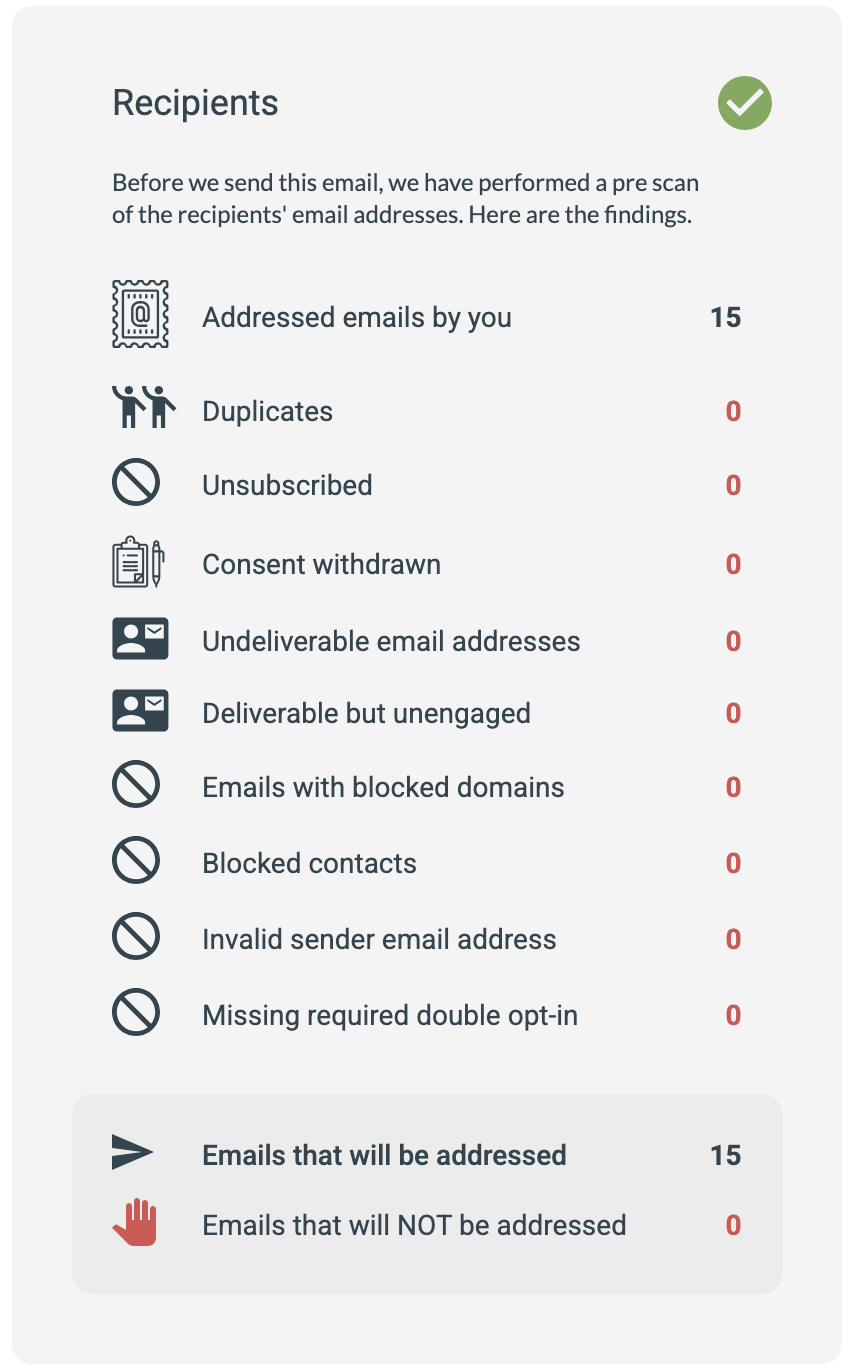
Example of the Checklist
The Checklist contains the following information and categories:
Addressed email by you:
This shows how many contacts were included in the recipient lists that you used for this Email sendout.
Duplicates:
This counts the number of duplicate email addresses there were, usually only relevant if you used more than one recipient list for your sendout.
Unsubscribed:
Shows how many of the intended recipients are unsubscribed from the Subscription List used to categorize this Email, only relevant if you are using such a list for your Email.
Consent Withdrawn:
Shows the number of Contacts that have revoked their Consent to receive sendouts from you. The specific consent setting this refers to is the contact’s “Marketing Consent”.
This article explains Consent in further detail.
Undeliverable Email Addresses:
Shows the number of contacts that have email addresses that have previously reported that they cannot receive emails.
This guide shows how to find undeliverable contacts in your contact database.
Deliverable but Unengaged:
Shows the number of contacts that can receive emails but haven’t read the emails you have sent them and don’t have any activity registered for emails you have sent to them during a long period of time. You choose if you want the email to be sent to these contacts in Step 2 of the email sendout creation process by changing the setting called “Exclude Inactive Recipients”.
This article explains the option to Exclude Inactive Recipients from your sendout.
Emails with Blocked Domains:
If you are blocking domains for sendouts from your account then any contacts with email addresses on those domains that were included in your recipient list(s) will be counted here.
Blocked Contacts:
If you are using a setting for your Email Sendout that dynamically blocks some contacts from receiving the sendout then these will be counted here. Examples of this is the setting “Exclude contacts that have already been sent this email” or actively blocking a recipient source, e.g. when sending reminder emails as described in this guide.
Invalid Sender Email Address:
When your recipients fall under this category then it means that the Sender email address you have used for this Email Component is invalid. This could be because an invalid email domain has been selected, or that the address is formatted incorrectly. You can fix this by going to the Email’s editing page and changing the Sender email address in the left-side menu.
Missing Required Double Opt-In:
Shows the number of contacts in the recipient list(s) that have not completed the double opt-in process in cases where this is required before a contact can be cleared for receiving emails from your account.
Emails that will be addressed:
The number of Contacts that will be addressed for this email sendout after excluding blocked contacts as shown in the checklist.
Email that will not be addressed:
The total number of Contacts that will not be addressed in this email sendout.