On the Campaign navigation pages, there is a section called My Favorites where you can save shortcuts to any campaign that you want quick access to, such as an often-used Campaign or currently active Campaign.
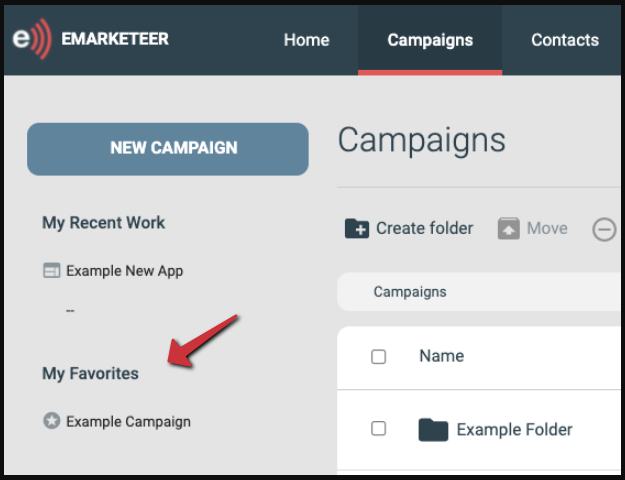
Location of “My Favorites” on the Campaign navigation pages
To add a Campaign to My Favorites you simply navigate to where the Campaign is located in the Campaign navigation structure and click the Cogwheel (⚙️) icon on the right side of the row for that Campaign, and then on [Add Favorite] in the context menu that is shown, like in the image below.
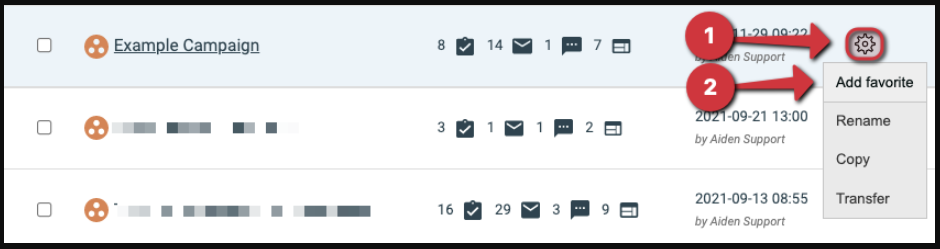
Adding a Campaign to Favorites